1. Why do I need to register for a member account on bizTools.top?
Registering for a member account on bizTools.top gives you full access to exclusive features such as placing orders, downloading software and resources, and staying updated with the latest offers. It ensures a personalized shopping experience, faster checkouts, and better support tailored to your needs.
Don't miss out—create your account today!
2. How do I need to register for a member account on bizTools.top?
By following the order numbered on the pictures below, you will create yourself a free membership account on bizTools.top:
How do I create an account in bizTools.top? - Step1
How do I create an account in bizTools.top? - Step2
How do I create an account in bizTools.top? - Step3
How do I create an account in bizTools.top? - Step4
After you click on REGISTER button (9) then bizTools.top's sending an email that has active link. So you have to check inbox (and spam) of your email box to get this mail like the step5 bellows.
How do I create an account in bizTools.top? - Step5
How do I create an account in bizTools.top? - Step6
In the step6, you have to click on the Active Link (13) then your account's actived like the step7. Now you can do any things with bizTools.top.
How do I create an account in bizTools.top? - Step7
How do I create an account in bizTools.top? - Step8
*Notes:
+ 15 and 15': When you click on these options so you can open the list of your product orders.
+ 16: When you click on this option so you can open the list of your package orders.
+ 17 and 17': When you click on these options so you can open the list of your support tickets which you want to resolve by admin.
+ 18: When you click on this option so you can edit your profile.
+ 19: When you click on this option so you can edit your shipping details.
+ 20: When you click on this option so you can see all your bill details.
+ 21: When you click on this option so you can edit the password of your account.
+ 22: When you click on this option so you can logout of this system.
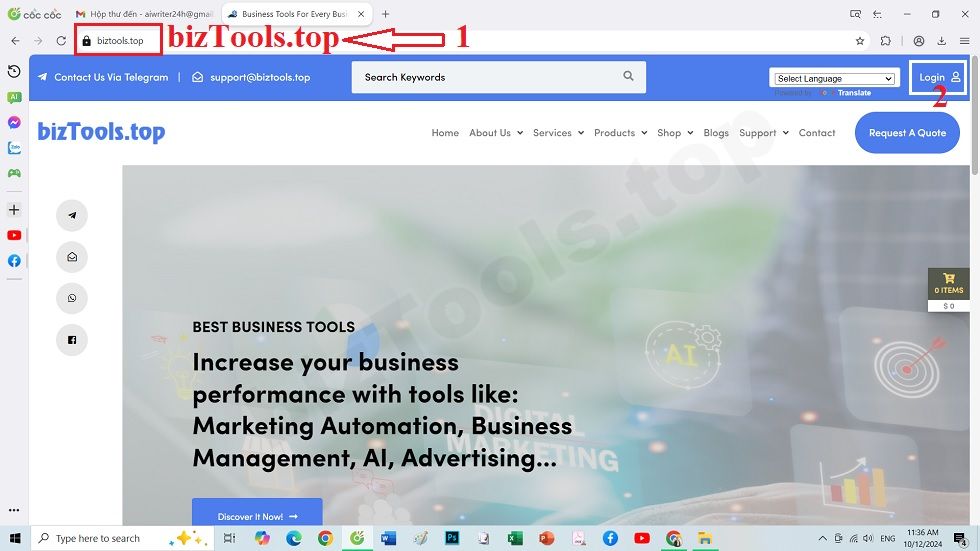
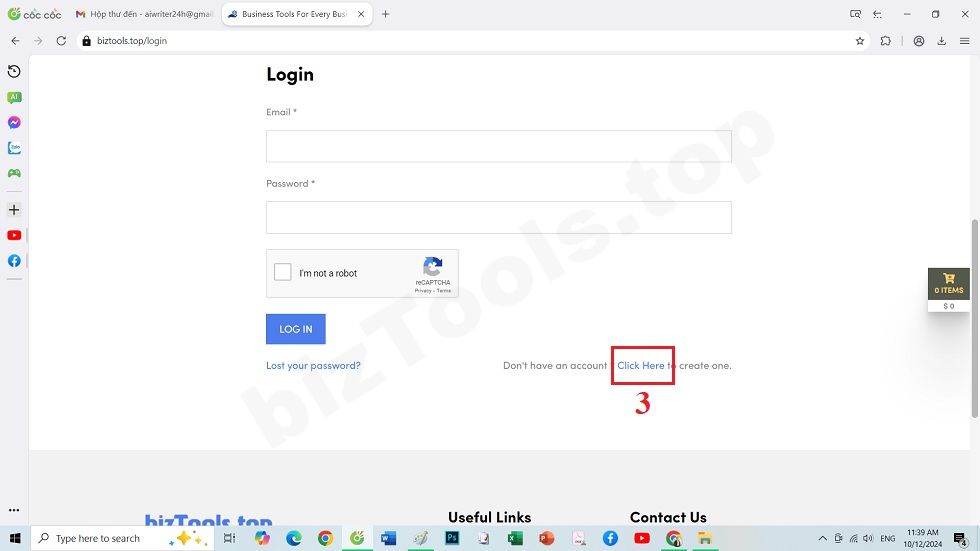
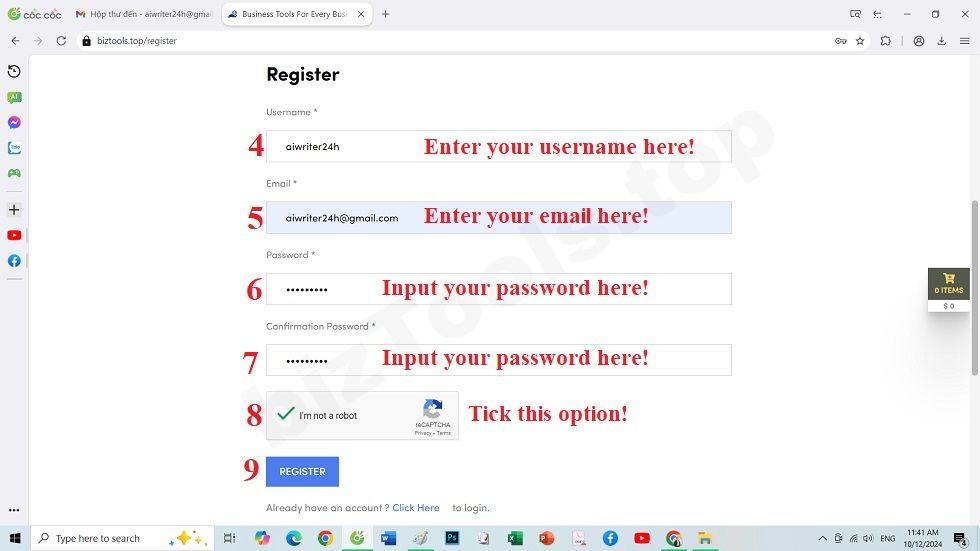

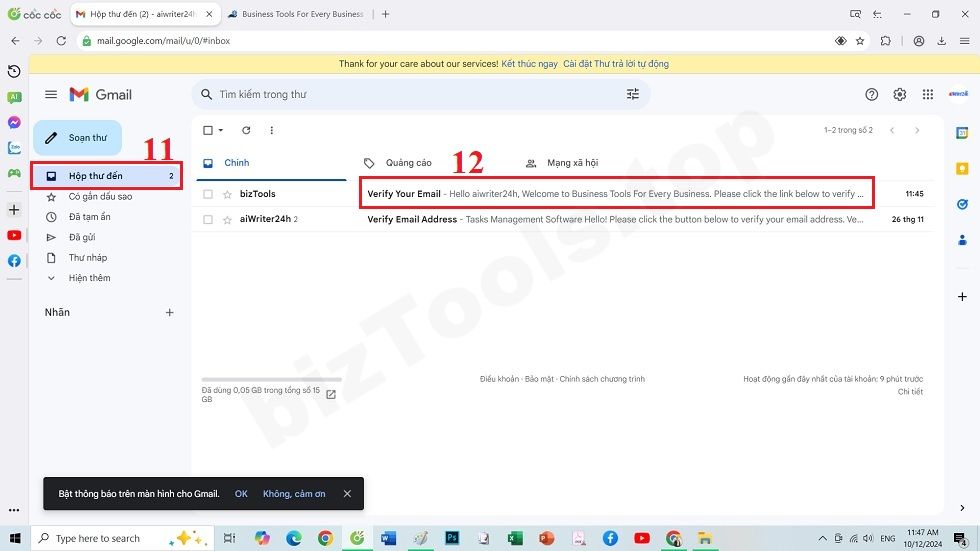
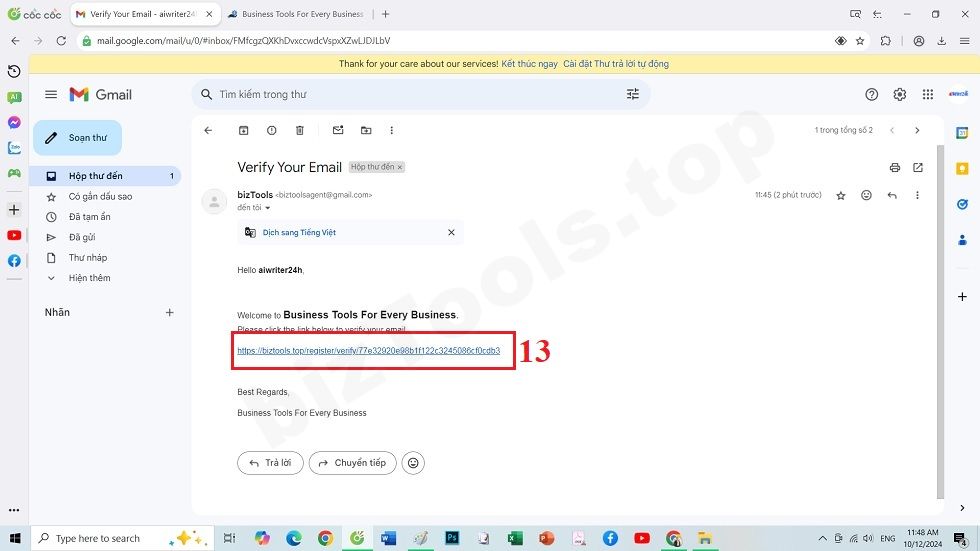
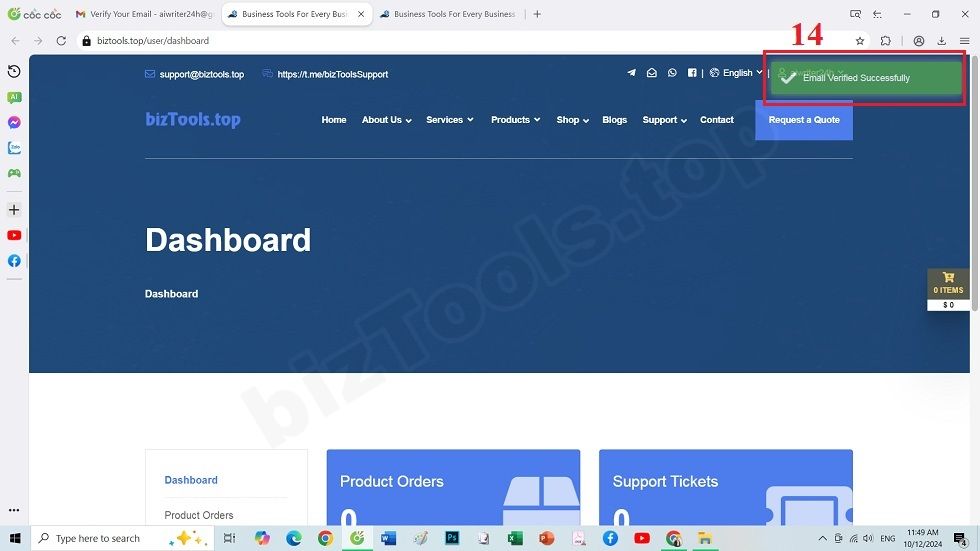
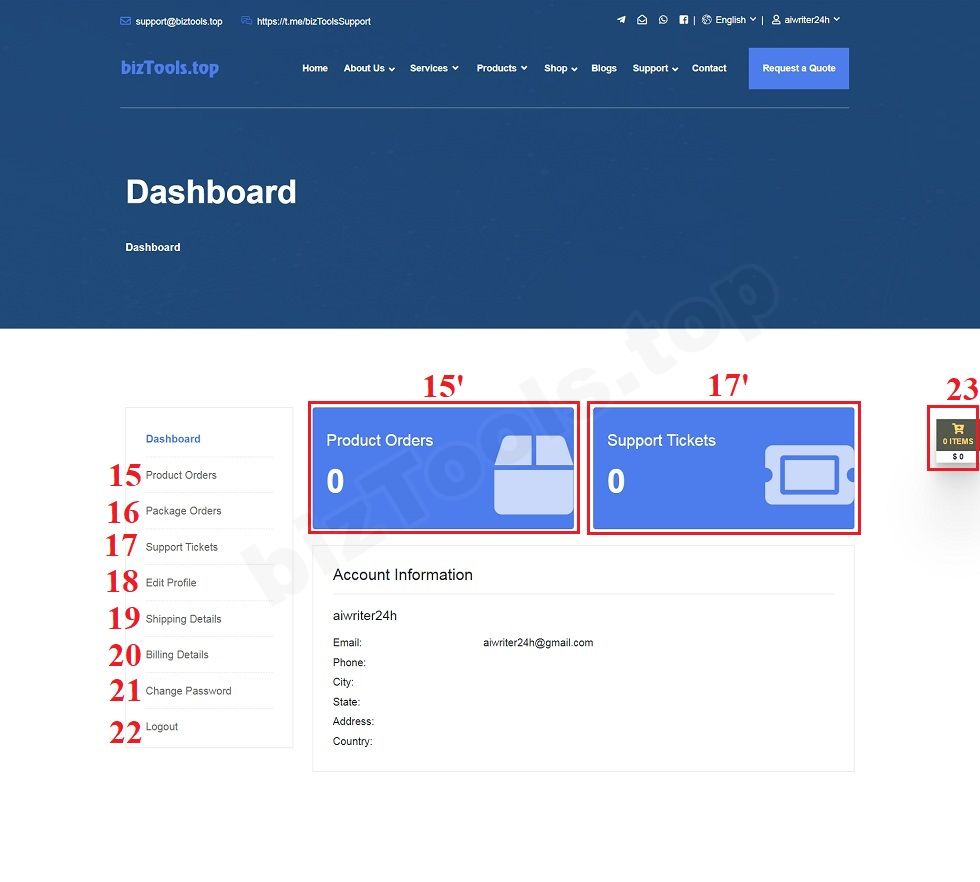
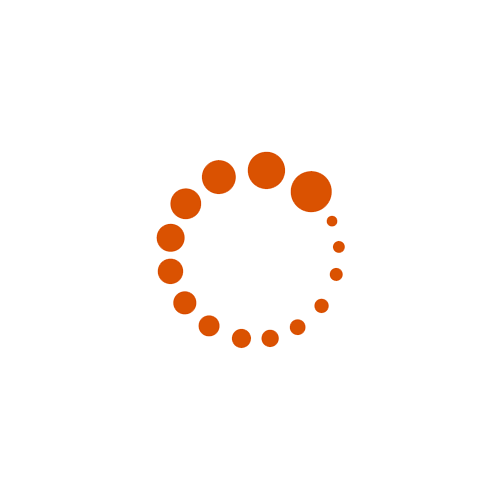
 December 22, 2019 - BY Admin
December 22, 2019 - BY Admin